Exploring Parent Concerns about Children's Screen Time
A Child’s Relationship with Screens: Exploring Parent Concerns about Children’s Screen Time As electronic usage and access to screens has become commonplace for most families, it is inevitable that children will have a relationship with screens. Similar to other types of relationships, healthy and unhealthy interactions exist and sometimes the difference between the two is a fine line. As a result, this blog aims to serve as a starting place for parents asking questions that include concerns about setting limits on the amount of screen time children experience, exploring a few pitfalls of screen usage, establishing boundaries for usage of appropriate media sources, and the practical application of creating safety protocols on electronic devices. All screen time is not created equal. Effective screen time management often takes into consideration the purpose of the screen usage along with the content. It is also important to remember that screen usage within an appropriate context can be necessary and valuable. As a result, it can be helpful to briefly examine the typical reasons a child has screen time.
- Socializing – In recent years, socializing through texting, various social media accounts, and video platforms have become popular ways to stay connected.
- Educational – This may include anything from resources to complete homework, learning a new skill, Distance Learning school set ups, or therapeutic tools. Whereas a parent may utilize a computer for the majority of their professional work, consider the category of educational screen time as a child’s version of work.
- Entertainment – Movies, video games, and other media sources are utilized for the purpose of having fun. Using screens for entertainment purposes can be alone or with others.
Setting Limits: Once parents have examined what categories their child’s screen time usage fits into, this information can be utilized to help determine if specific limits are needed. It is important to remember that each child can have different needs and capacities for screen time based on age and personality. As a result, choosing an inclusive screen time limit of an exact time (e.g. 2hrs a day total) for all members in the family does not accurately acknowledge the complexity of screen time management. Instead, it can be helpful for parents to consider which categories each child may need limits in. For example, using screens for entertainment for a designated time frame can be one way for parents to encourage children to have other hobbies and enjoyable activities. Recognizing that screens may be used more for educational and socializing purposes due to the current pandemic may also allow parents to tailor screen time limits on a situational basis. Pitfalls of screen usage:
- The “Babysitter” – It is easy for parents to use screens as a form of distraction or way to occupy their children so that the parent has time to do something else. For example, it is convenient to put a movie on for a child while the parent cooks dinner, or to have the child play a video game while the parent returns an important phone call. Sometimes screens are the “seemingly easy” way to just have a few moments of peace when a parent is overwhelmed. If screen time is used as a babysitting crutch (repeatedly for long intervals at a time) rather than the occasional tool, children can learn to become dependent on screens for their sense of security and attachment rather than their parents. This can create a whole host of problems related to identity, self-esteem, and attachment throughout their lives. When screens are used as a “babysitter,” it is also harder for parents to monitor what their child is actually viewing. If you think that using screen time as a “babysitter” may be contributing to problems in your home, it is important to follow up with your counselor to specifically address additional resources that may be options.
- An “Escape” – The media content on screens can serve as a way to escape the stresses of real life. It may feel like a relief to transport oneself into another reality via a movie, video game, or social media post. It can be a reprieve to the brain to stop focusing on thinking and instead just scroll media posts, tune out the outside noise while watching a movie, or concentrate on achieving the next level in a game. Often what may start out as an entertainment form of using screens can quickly turn into an “escape” usage of screens. While using screens to “escape” is not always bad, it can create an undesired attachment to screens if used repeatedly. Additionally, many forms of media are designed to stimulate areas of the brain that are pleasure seeking and even addicting. Media sources want to hook you into returning over and over again, and they are good at doing it. For example, social media sites can evoke similar feelings to playing a slot machine as a person repeatedly keeps scrolling waiting to see if they hit upon something good in their newsfeed. Additionally, many video games activate areas of the brain also associated with gambling. Video games with in-app purchases are especially good at creating the need-more feeling.
Appropriate Boundaries: As with most aspects of parenting, it is necessary to have healthy screen time boundaries in place for children. A parent’s relationship with their child can be key for transferring healthy boundaries into the context of screen time. Monitoring and restricting the content children view can be extremely important for establishing and teaching media boundaries to kids. A parent’s relationship with screens can also be an influencing factor on their child’s relationship to screens. For example, a child competing with screens for their parents’ attention will receive the internal message that media content is valuable and possibly even more valuable than the child if they are repeatedly ignored in preference of the screen. Content boundaries are also necessary for children and can often be established through parental safety controls. Safety Protocols: Due to past problems with inappropriate content viewing and easily purchasable material, many devices and service providers have safety protocols that parents can enable to prevent children from viewing specific content or making unauthorized purchases. Below are a few links to resources listing steps to put safety protocols and parent controls on devices. Another way to find built in parent controls and safety features is to search the type of device online or in YouTube for instructions on how to set up a variety of security features. Additionally, use strong passwords that your child does not know and avoid saving the passwords directly in programs. Apple Devices: https://support.apple.com/en-us/HT201304 Android Devices:
~Tasha Lehner MA